There are so many things I love about United but like all of the airline and hotel sites it seems, there are quirks. The quirks of United are sometimes annoying and sometimes quite prohibiting. Learning what they are could save you some headaches.
If you are unfamiliar with stopovers and how to use the multi- desination tool you can read How to Book Stopovers on United.
The most infamous quirk for anyone who has spent time trying to book stopovers online is the “Error” message. This post is going to go over different causes of the error message and times that the search results are lying. Each section will have “the key take away” at the end in italics.
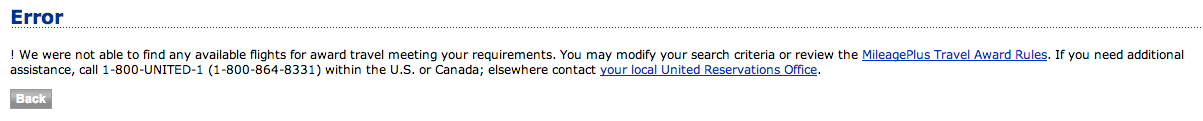
This message means one of a few things:
- Invalid routing
- No results
- Or it thinks there are no results because it timed out.
Unfortunately for those learning and who aren’t confident in what is a legal routing, the error message just doesn’t specify. So while playing around the multiple destination tool is without a doubt the best way to learn some of the stopover tricks, the error message is a pain to many. Still, it may be worth your time to thoroughly understand the United routing rules.
Why does it time out?
First of all what do I mean by saying it timed out? Well, this will be the longest section of the post, as it’s quite annoying for us multiple destination seekers. When you plug your destinations into United’s multiple destination search and click search, it seems to get tired of thinking/searching after a certain amount of time and just shows the results it has so far.
For the frequents out there who use ITA Matrix, it’s similar to loading the city option with multiple airports to find the cheapest roundtrip… it doesn’t actually search for all those airports as it quits after a while.
What does this mean?
It means that if you load up a ton of locations into the multiple destination search, it will show a limited number of results on one leg, if not all the legs.
For example, let’s just say that you are doing Honolulu to Bangkok for a stopover, Bangkok to Fiji for your destination, then return home to Honolulu. This kind of route requires more searches from United’s computer than if you just did a round trip. And then it gets bogged down and shows limited results. Especially if our ticket also had a layover. This is why adding layovers on these routes is hard online.
What does it look like?
Hopefully on a route like this it doesn’t happen, and if it does, hopefully it’s for one segment. But if it does, this simply means that you’ll be able to find more results searching oneway awards than you would on the final results from the multiple destination tool. But understand that it’s not an issue with the multiple destination tool, just running multiple searches on one ticket.
For the Bangkok to Fiji section it might show dozens of options when searching oneway, but for some reason you’ll only see a few with the multiple destination tool. Using this example on a random date (May 31, 2014) I found much more availability on the one way search than I did using the multi-destination. Here are the award availability calendars that came up.
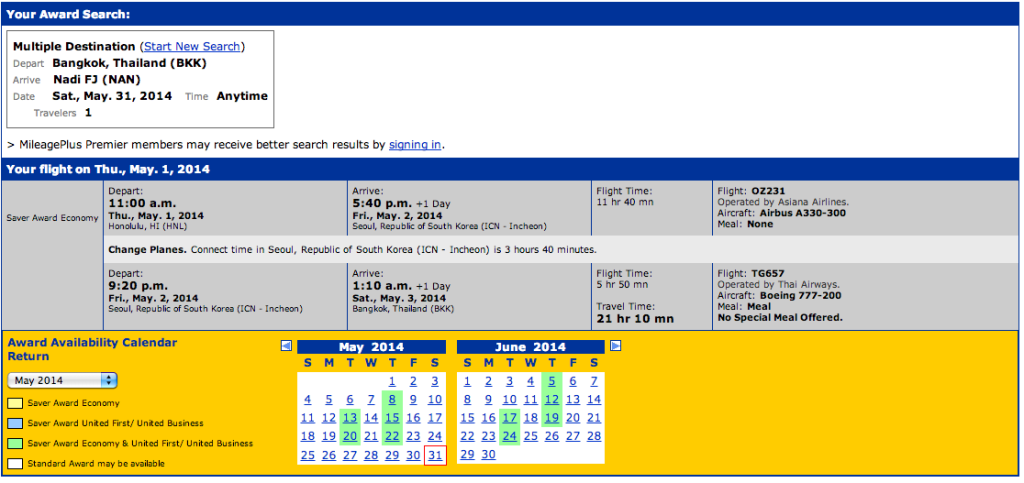
Yet:
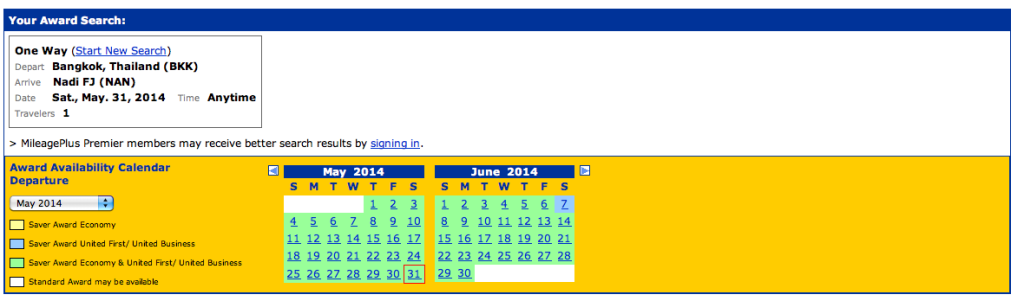
Sometimes it’s so bad that it will show no results for that day or timeframe. None at all. You can cross reference with the one way searches and see that there is indeed availability but when you go back to your multiple destination route it will show no award seats.
This is even more frustrating because, as I pointed out, sometimes the error message shows up because there are no search results. So if you get the error message, sometimes you don’t know if it’s because there are no search results (although searching oneways will show the answer), or if you are doing something wrong.
Anyways around this?
Unfortunately, changing your route is just about the only way. Sometimes changing the date, or to a nearby airport, or changing the route all together will show very different results. Hopefully you can just try a nearby airport just to test things out.
Ultimately, know that you can still book it over the phone if it’s a problem with the computer. Still, perhaps you’ll want to know how it’s going to price or what not, in which case I say try changing it up.
The key take away here is that the multiple destination will limit results if there are too many searches on one ticket.
The calendar is lying to you!
Fortunately, this time it’s lying to you in your favor.
You know the calendar of United results, shown above? It color coordinates the availability for each day of the month. If it has economy availability it will be yellow. If it has premium cabin only it will be blue and if it has both it will be green. If there are no award seats available it will be blank, just white.
For whatever reason, this is a good indicator but is not perfect by any means. The odd thing is that you can select a day and be looking at the different results, sometimes abundant, and it will be plain white. Blank, as if there are none… but you’re looking at them! For example look at the calander that came up for this BKK-SYD search. You can see that there are available seats to choose from and yet it shows a blank white space over the date selected (the 31st).
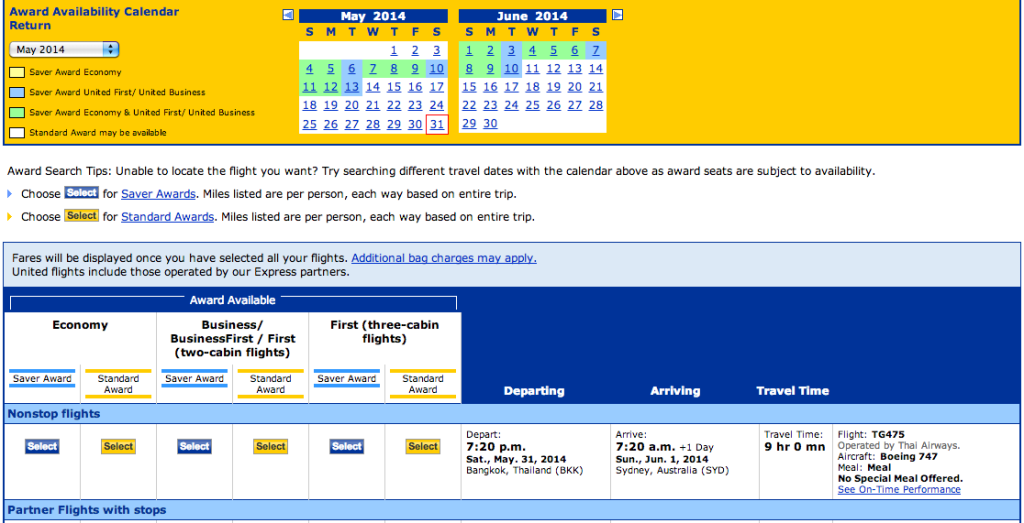
The key take away here is to try the dates despite what the calendar says. Don’t give up on a ticket because of the calendar. It will likely be right, but often it isn’t.
Do not search in two tabs of the same browser
Maybe you have noticed this with other travel sites (like IHG, Marriott, etc…), that when you search in one tab, it changes the search in the other tab.
This means that if you have United open in one tab searching for your multiple destination route, and then in another tab you’re searching oneways, you’ll have problems. As soon as you go over and it searches on the oneway, when you go back to your other tab and update your search the page will be changed to what you’re doing in the other tab.
Any way around this?
Sure, use two different browsers or search one at a time. Actually what I usually do with google chrome is hit shift + command + “n” and it brings up a cookie-less browser. This means that I can still use my preferred Chrome (and only one browser) while searching for different United flights without messing up my search results.
The key take away here is simply not to search in a different tab if you care about the results and progress your making on one. Use a different browser instead.
Don’t click on the calendar
When doing a multiple destination search, don’t click on the calendar to find new dates. You can use the calendar as a reference as to which dates have availability but don’t click on the date to change your search. It works perfectly fine on the one-way searches but it seems to confuse the computer on multi-destination searches (at least after your first segment results).
The key take away is to scroll down to the bottom and to change the date there. It actually works out pretty well as it’s easy to change routes and try different things quickly by changing things in the bottom left corner.
I cookie out.
This is the thing I just have not figured out yet. Maybe a techie can explain this to me. After awhile of searching multiple destinations and crazy routes, it just stops showing me any results. Even on simple routes I get the stupid error message. So I start wondering what’s wrong with my route, but there’s nothing wrong with it.
What really happens is that I just need to clear my cookies. I usually just go over to my cookie free browser for a while, while United figures itself out.
The take away here is that if you’ve spent a lot of time and suddenly aren’t seeing any results, just try checking on another browser real quick.
Phantom Seats
To be honest, this is both too big of a topic and something I haven’t figured out really, so I’ll make it short. And it seems that this issue of United.com showing seats that aren’t really there (hence the term “phantom”) is predominately a premium cabin issue. Since I usually choose to forgo First Class to save my miles and see more places, I don’t run into this problem often.
Either way, the key take away here is to crosscheck with another Star Alliance search tool like ANA if funny things are happening (like disappearing seats, or too good to be true seats like A380 suites).
Then again, you can always just try booking and if it doesn’t work out, oh well, new plan.
Conclusions about the error message
In the end if you’re getting the error message, remember a few things.
1) Make sure that there is actual availability. The multiple destination search results won’t tell you why the error occurred but if it’s a legal routing, your first check should be that there is availability.
2) If it starts searching, it’s a legal routing. Meaning, if you get an error message on the second or third screen, the fact that it got you to the first one means it was a legal routing. If you have too many stops, illegal zone combination, or another issue, it just won’t show results at all.
3) If it’s a legal routing and there is availability, just call it in. The agents can book it. They don’t have limited searching time for each leg but can get full results. It does cost $25, but it it’s not bookable online, you don’t have a choice. And perhaps the ease is worth $25 to you.
Hope that’s helpful. I’m curious if any of these ring true with people? Like an, “oh, that’s why I had problems, I had two tabs.”


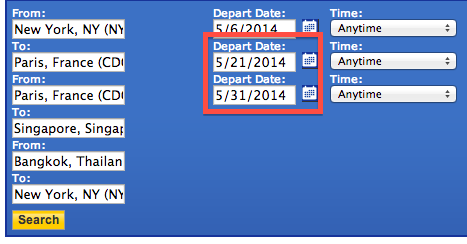

![The [Only] United MileagePlus Award Chart](https://travelisfree.com/wp-content/uploads/2019/04/United-MileagePlus-United-Airlines-Award-Chart-120x86.jpg)


Great award search post. As for the $25 phone fee, the agents have usually kindly waived it for me when I tell them the website isn’t working with the routing I’ve chosen.
I have figured most of these out on my own….until I got to the “don’t click on the calender”. I always use the calender! And I also don’t clear my cookies, so thanks for the great advice!
@ Nick – Thanks. Yea, YMMV. Depends on their mood I guess. I had a BA agent not charge a change fee that clearly should have been charged (I was at the airport dropping off a friend and decided I both wanted to bump up my flight and change it to Bali instead of Jakarta). But perhaps I was friendly enough, and we was in a good enough mood.
@ Jasmine – Hope it comes in handy. And yea, clearing the cookies isn’t always needed. But did you hear that search engines track cookies and charge more for flights if you’ve looked. That made me cookie paranoid.
Personally, I always click on the calendar when checking dates. For me the glitchy thing actually seems to be the table at the bottom of the page, which after I change the parameters seems to revert to previous ones when undertaking the search. In a perfect world, each major airline would have a website where we could neatly and with accurate results search all partners. On a 1 to 10 scale, I’d give United an 8, American a 3, and Delta and US Airways get zeroes.
Southwest is the only 10, as they have no partners. :-p
Regarding your question of whether your ideas “ring true,” after much experience I can say that on my computer anyway, making sure I have only one tab open or whatever does not solve any of the problems the United site coughs up when trying to book a multi-city itinerary. Not clicking on the calendar makes no difference whatsoever either. The only solution that works for me is to search availability piece by piece, for an itinerary that I know is legal, and then I get on the phone and book it, and pay the $25.
And honestly, if you know the rules well enough, it could be pretty easy to search in one-ways and call. For some I think it’s overwhelming, or hit miss.
Can you expand more on using ANA (or other SA carriers) instead of United for booking award itineraries? I too have had many problems finding inventory on other parter aircrafts using the united website when booking open jaw and/or stopovers and have had more success calling a customer service rep to help build the itinerary. You’ve mentioned on other related posts that it’s possible to build/book using other airlines sites…ANA? Any others? As a united mileage plus member redeeming UAL miles, I didn’t think I could do that. Appreciate any additional details.
So you can’t book on other carrier websites, but you can certainly search for award tickets. Many people prefer ANA’s search engine because it’s a little more true than United’s… if that makes sense. United does show things that don’t exist, and doesn’t show things that do exist. So some people search on ANA and call it in.
So piece together the availability on your own, I guess. That’s what I mean.