Google Maps is now one of the best ways to search for hotels, it’s seamless and most important to me, it is simply the best at showing the location.
It is now one of two sites to search for hotels or homestays in farflung places. If you’re in a farflung and rural area, you may not find a single hotel, but Google will show you options.
First, let me explain the benefits that make this usable regardless of where you are searching. Then I’ll show why it’s so awesome for farflung hotels, break down the benefits, then I’ll show you how to use the search feature itself for hotels.
Benefits of searching Google Maps for hotels:
- It’s also quicker at redoing searches.
- This is seemless, it doesn’t reset everything and all my settings.
- You can view all the sites you have saved. (And use the 360 views).
- Shows hotels not available when in farflung places, but Google knows they are a hotel.
Comparing Google Maps Hotels to other booking sites.
The site most commonly used for farflung travel is booking.com because, like Airbnb, it’s easy for small business owners to integrate without crazy software, just email.
However, Google Maps shows anything classified as a hotel or homestay and everything on OTAs like booking.com.
Compare these two shots of northern Sumatra
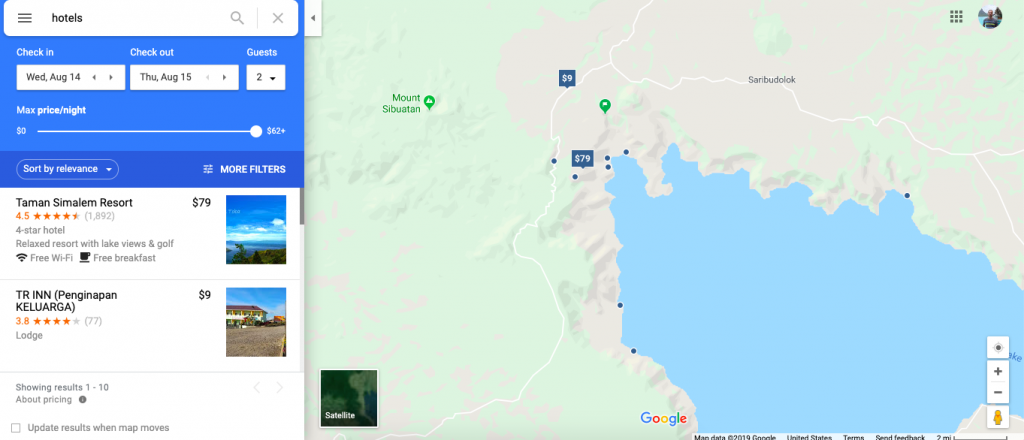

First, notice that Google Maps also found the only two hotels that Booking.com had found… but found the same hotel cheaper on other sites. This is the benefit of using a site like Kayak, a site that searches other booking sites.
However, it found many off-OTA examples.
See those dots without price tags? Those are other hotels.
Why would I want non-online bookable hotels?
Because sometimes it’s the only thing there.
And they aren’t all low quality. On our roadtrip throughout the mountains of Mexico, we stopped at a waterfall called “El Meco”. There were no hotels online, and if you search Booking.com you get “Sorry, no results”.
Yet, Google Maps “Hotel Salto del Meco – Huasteca Secreta”.
This is a $200 a night, nice hotel with great reviews that overlooks these waterfalls, but you can only book on their website (here).
Although… most of the time, the off-OTA hotel isn’t likely to be a nice hotel, in my experience.
But like I said, it is the best way to find hotels otherwise not findable.
Many small hotels might not be on any booking site and not have a site of their own. What do you do then?
In my experience, lots of them do have Facebook pages.
Basically, just Google the hotel name, and likely you’ll find the best information possible. Sometimes they have an email with a contact form, sometimes they have social media, and sometime there is an email that someone will share on a forum or TripAdvisor post.
Expanding on the Benefits of Google Maps Hotels
Saved Destinations
If you haven’t noticed from me mentioning it all the time, I’m evangelical about using Google Maps to save travel destinations. I’ve tried online notes in Evernote or Google, and until a few years ago I never found a good system. Now I have hundreds of destinations saved on my Google Maps account and trips basically plan themselves. It’s amazing.
Now, I can view hotels that are in the middle of all my saved destinations (as shown by having stars/flags in every map above that also has a hotel).
Drop Pins for 360 Views
I’ve mentioned that I often look for new destinations on Google Maps. I’ll see points of interest, and then drop the 360 view guy on that spot.
I literally just did this, like minutes ago when getting that screenshot for the Mexico hotel.
I noticed this blue text of “Cascada el Salto” with a camera…

So I grabbed that little person in the bottom right and dropped him on that waterfall and got this amazing view! Now I’m upset I was that close and missed this spot!
And that’s the beauty of doing this in farflung places – finding spots I wouldn’t have found on a blog.
Alternatively, you can click on that text in Google Maps and see photos of almost any place.
I prefer being able to see my hotel location.
Really, I just prefer a hotel in a great location. It matters more to me than if it’s a 5 star hotel.
How To Use Google Maps to Search for Hotels
1) Start by typing into the Google Maps search field “Hotels near ____”.
Once you’ve typed in “Hotels near [your destination]”, now you can move around.
2) Now zoom around and “Search This Area”.
Now you move your screen around and research for hotels in whatever area you want, including zoomed in specific areas.
If you’ve clicked on a hotel, to redo the search (or even see the option) make sure you hit the back button in the top left where the search bar is.
3) Change your dates and filters.
You can filter by Google rating, star rating and price.
Conclusion
This is now one of my favorite ways to look for hotels. It’s not the best for filters, but it is by far best for searching and seeing locations, and that’s what I care most about.
I also think Google Maps is way faster at redoing searches, and it doesn’t restart your search and filters by changing the search. It’s all seamless. In other words, you don’t lose the area you’re zoomed in on until you click a button that would indicate you want to change that (like the back button).
These are just examples of why I like it.
Airbnb would be the other service I’d now recommend if you don’t find any hotels.
I just searched for a town “Pesanggaran” in Indonesia, and there were only a few options online, and still few on Google. But when I searched for Pesanggaran on Airbnb, there were 21 bookable places. 21 bookable places is way better than 3 hotel names, where I have to figure out how to book them. Plus, based on experience, I trust Airbnb reviews more than other places to review.
So, If you’re looking for farflung travel accommodations, try Google Maps or Airbnb.
However, you may want to consider using Google Maps regardless of where you are traveling. If you care about your location as much as I do, give it a look.



![Nick of FM on #40kFarAway [TIF Podcast]](https://travelisfree.com/wp-content/uploads/2019/10/travel-is-free-podcast-nick-40K-120x86.jpg)


Drew, you can try to use the word “losmen” in google searches for Indo, but those are very basic, could be as cheap as USD 5/night and mostly offline. Even the smallest towns will have them. Otherwise to be on the safe side with confirmed booking AirBnB could be better choice. Besides Jakarta,Bali and Raja Ampat I never bother with bookings and I have been all over because you never know the quality before you see and online pricing could be jacked up too. Cheers
I will add a very usefull tip I learned specially in Vietnam. Search for the word “hotel” in the local language. In Vietnam, if you search for “hotel”, you’ll get x amount of results. If you search for “khách sạn” I garantee you’ll get 10x results.
For me, it was a game changer in rural, remote areas in northern Vietnam.
Thx, great info !!!