I’ve alluded to this simple and obvious way of keeping track of things, but people seemed interested, so I thought I would elaborate. This may seem mind-numbingly simple considering how smart the readership is on this site, but it’s still so crucial for me, it’s worth sharing.
Sometimes the simple things are the things that save the most time and money. Forgetting to cancel can cost money. Simply put.
Problem 1:
I can’t remember if I have or haven’t booked a hotel.
Solution:
Google Calendar.
This seems like a dumb problem, but I’m a hotel window shopper who lives out of hotels. I book more hotels than anyone else I know.
What happens is that I book a hotel and forget and continue to shop for hotels. Which is an absurd waste of time. OR I don’t have one and forget to look. OR don’t bother booking speculatively because I’ll forget.
The solution is so simple, add my reservation to google calendar. It’s painfully simple, but I’ll go ahead and show you my system in the calendar and why I do it this way.
1) As soon as I’m on the confirmation page of any booking, I then add it to google calendar.
* If it has an oddly early cancelation time, I may add that cancelation time to the calendar as well, as its own event.
2) I change the date to include the nights I’ll sleep there.
I used to do it with no consistency, and then I couldn’t figure out if the listed date was my check out date or not. Now I do not include the check out date on my calendar. That blank space is the day I check out. But it’s blank because I need to find a hotel that night.
3) Format is “hotel name/brand + Location + (name of person checking in)”
Typically I keep it short so I can see our names in the calendar, so it doesn’t shorten the event. This way, before check in, a quick scan of the calendar and we know whose name the reservation is under.
Here’s an example: IC Mumbai (Drew)
The technical name might be “InterContinental Marine Drive Mumbai”, but it would be shortened by Google calendar and my name would be cut off. So “IC” is fine, as there’s only one in Mumbai. And again, I always include the location, like “Mumbai”.
If both of us have a room booked, then it would say “IC Mumbai (Drew + Carrie)”.
Problem 2:
I book mistake fares all over and forget about them.
Solution:
Set an email alert.
Sometimes there are seasons of mistake fares and it’s hard to keep them all straight. Sometimes it doesn’t matter because I cancel them if they aren’t where I want to go.
You may remember that I had a packed calendar of mistake fares booked for nearly two months straight. Turns out, I didn’t use any of those bookings. This isn’t but so uncommon as sometimes I line them up and then knock them all down, and sometimes decide it’s not the right place.
See, I’m a speculative booker. Very much so.
This is impossible to keep straight without a system. Specifically without alerts.
How to set alerts
- Click on your event

- Click Edit
- Go to Reminders
- Change the reminder drop down box to “Email”
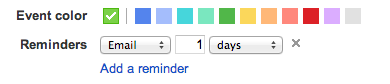
- I usually set mine to the day before the cancelation deadline
Problem 3:
I can’t remember what my exact dates for travel are so I go around digging through emails in order to find my flight or train info.
Solution:
TripIt
This is something I still do manually, but it can be completely automated to have travel plans added automatically to your google calendar via TripIt. Well, mostly automated.
You simply forward your travel confirmation emails to TripIt, and then TripIt adds all those details to your calendar. However, I think Traxo (a new competitor) actually has the ability to automatically update to google calendar by having your travel account login info (it works with most major travel companies but I did have a couple examples of it reading the information wrong when I booked on a foreign site (they list dates differently and things)).
Conclusion
In this game, staying organized is key. And nowadays (well really since my harddrive crashed last summer) I’m all about the cloud! Google does free cloud storage pretty well, especially since I’m so hooked on Gmail.
But simply having everything in one account, is awesome. Actually all my travels are under google.com/calendar with all the info I need.
Another tool I use all the time, relating to miles and points, is google drive. Like the spreadsheets! Everything is in spreadsheets. Frequent flyer numbers, credit cards, even every hotel we’ve stayed at, it’s all in a spreadsheet.
Needless to say, I’m a huge fan of google – it’s just the best technology.


if you have gmail and chrome and have it open, google “flight status” in another tab and it’ll display all your future flights with flight details. Its a nice quick way to view everything. i’m not sure if they have it for hotel bookings.
Cool. There are great apps too for flight status. I don’t use them, but I don’t have a phone plan.
Yup, calendars are wonderful. I set my events to start at check in time and end at check out time, and include conf numbers, rates, and cxl details in the body, with a reminder prior to the cancelation deadline if necessary. Subject line similarly to yours, and address and phone number in the location field so I can click once to pull up a map or initiate a call.
Same thing for flights – I manually enter each segment as “AA1234 XXX-YYY 0800-1045 3A”, confirmation number in the location field, ticket number in the body if needed. I find it to be much more useful than Tripit, as I can see everything I need from my phone’s home screen and don’t have to cleanup imported data. Also makes it fairly quick to update flight memory every few months.
Aw, yea. Should have mentioned that with mistake fares and bookings not in my normal accounts I add all the info, like confirmation numbers and what not.
Funny. I also use flight memory and am really far behind. Don’t even remember what planes we flew. 🙁
On that front, I really need to start adding equipment type to my flight subject lines.
I add confirmation numbers for everything though, normal accounts or not – I’ve needed them more than once when a kiosk won’t pull up my rez by FFN or when a hotel can’t find my booking. Never want to need internet access to get info like that.
That’s true, that happens to me all the time. On discount airliners, or if I’m not checking bags… I should totally start writing down the confirmation number on a scrap piece of paper.
Great tips! I need all the help I can get being organized.