ITA Matrix is something I talk about a lot as it’s the best way to search for flights. It’s an incredible search engine that gets utilized very little by even the most frequent travelers. The only reason that I can come up with as to why is that it’s not user friendly and you can’t actually book flights on the site iteslf. If it’s the second reason, don’t be so lazy. And if it’s the first, I’ll show you how to use it. It’s pretty simple once you know.
There is no need to spend hours searching tons of websites and searching different dates on each website , airport options, locations, etc… Quit wasting your time and learn to use the ITA Matrix Software. It will take a few minutes to read this and it will save you tons of time (and money) in the long run.
The Basics
You can search anything including multiple airports and multiple destinations, all at once. So let’s say you live in DC and are able to use any of the nearby airports, just click “Nearby” and click each airport or “select all”.
Similarly, you can search nearby airports by typing in the codes and separating the airport codes with commas. This does require knowing airport codes to type in multiple codes: IAD, DCA, BWI, PHL. But if you don’t know just type in the city and the autofill will tell you the code.
You can use multiple airport codes to search multiple destinations. Say you have vacation time coming up and you can’t decide if you want to go to Bali, Phuket, Fiji or Sri Lanka- just type in the airport codes, separated by commas and it will tell you the cheapest flight option for each day (if you’re browsing the “calendar of lowest fares” or change the exact date default option from “on this day only” to something within a day or two of that day). If you do this multiple destination kind of search it is critical to uncheck “Allow airport changes” as it might find you a ticket that flies into Bali and leaves from Fiji.
Even if my dates for leaving are limited I tend to use the calendar of lowest fares all the time. This will show all options for 30 days starting on the date chosen. It also searches different lengths of a trip. If you were able to stay at your destination somewhere between 7 to 11 days, type in “7-11” in the “Length of stay” box. It will then show me 30 days, the cheapest option for each day and once you highlight that day it will show each trip length price for that day.
Regardless if you were flexible in your times and regardless of whether you used the calendar or not, once you’ve clicked the desired day and price, the next screen is actually the most impressive.
On the day and time you’ve chosen it will show you the next best prices for flights and airline options while showing you everything about those routes including connecting cities, times and lengths. You can also click any of the category tabs to see more info, like price differences for departing times, arriving times, number of stops and which airports/destinations.
Clicking further will break down the fare, but if you just want to see the routing for the flight in more detail (or less code), click the details in the top right available when hovering over the fare.
One feature that makes all the visual learners giggle is the “Time bars” which can be selected in the top right on the results display. The neat thing here is that you can still sort by price, duration or whatever you’d like and see the visual. The grey sections represent the airport you’ll be waiting around at and the color sections are the flight. The longer the bars are (left to right), the longer your flight or airport wait is.
How to Book
You can not actually book on this ITA Matrix Software. You’ll have to book on another airline site (like expedia) or book on the airline’s site directly.
More Advanced Options
This is the part that I think people have trouble with, the fact that you have to know special ITA codes. There are a few codes that might be most relavent to the average person. Many people who try to be loyal to specific airlines could type in that airline’s IATA code. For American Airlines you’d type “AA”, for United you would type “UA”, etc…
To indicate that you are willing to take multiple connections add a “+” symbol, “AA+”. If I’m trying to really earn more miles I might try routing through certain destinations on my way to see if it would bring in more miles for the same cost. Use an “X:” and then the location. Like “X:NYC” and you can combine codes by separating with a comma.
The more you use it the easier and the awesomer (that’s a word! Look it up, geez! ) it gets. I do hope this “how to” was helpful, and that you start using ITA Matrix Software when you go to look into your next trip.
The following codes as shown by clicking the “?” next to the advance routing boxes:
| FORMAT | DEFINITION |
|---|---|
| C:AA | Direct flight on specific carrier |
| C:AA+ | One or more flights on specific carrier (see examples tab for other options) |
| AA,CO,DL | Direct flight on one of carriers specified (C: is optional) |
| O:AA | Direct flight on a specific operating carrier (as opposed to a codeshare or subsidiary carrier) |
| O:AA,O:CO,O:DL | Direct flight operated by AA, CO, or DL |
| N | Any single nonstop flight |
| N:AA | Nonstop flight on specific carrier |
| X | Any single connection point |
| X:NYC | Connection point |
| DFW,STL | Connection in one of specified points |
| F | Any single flight |
| F:AA151 | Specific flight |
| ? | Zero or one flights |
| + | One or more flights |
| * | Zero or more flights |
| ~ | Negation |
Also Google has a much more in depth and more advance tutorial here.


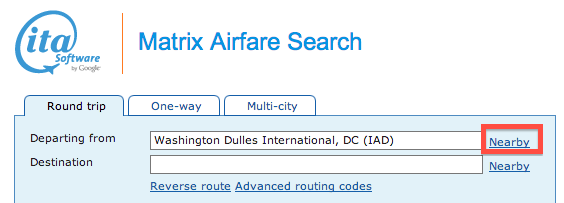
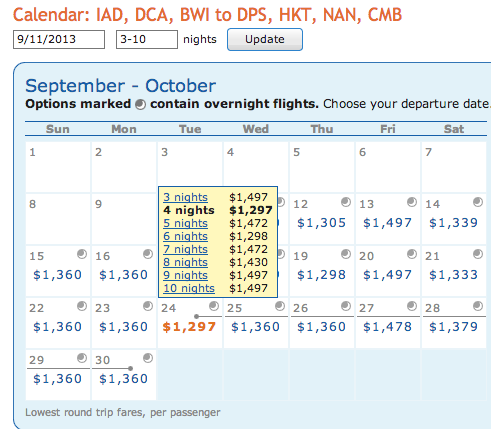
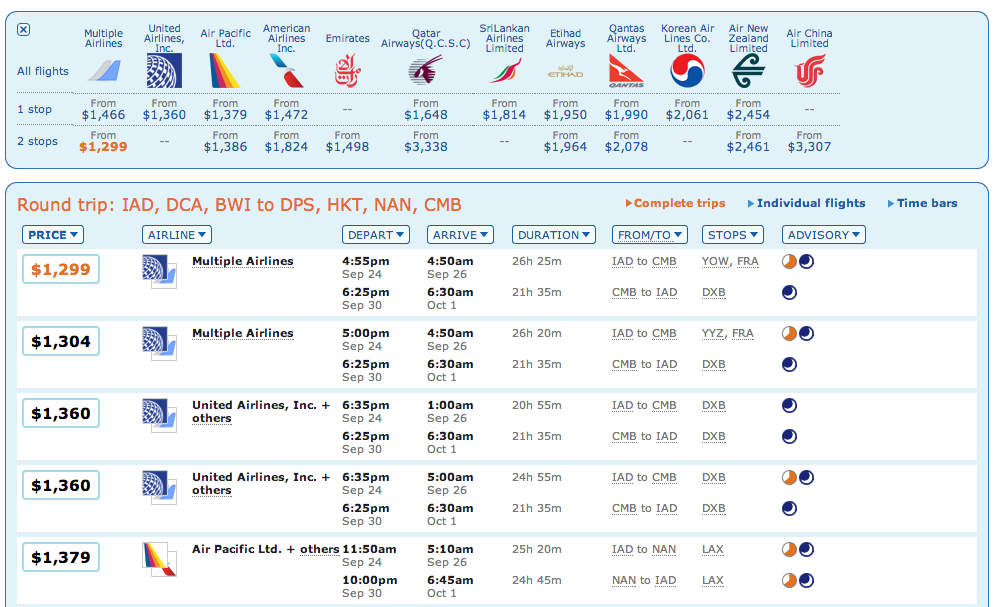
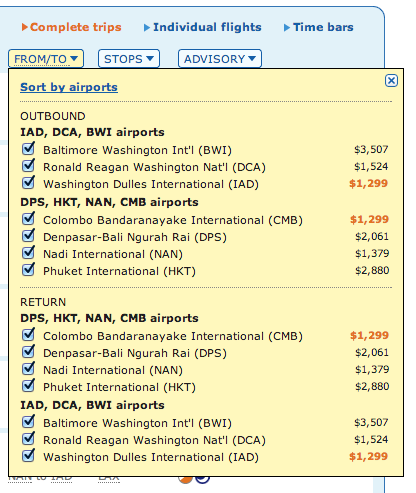
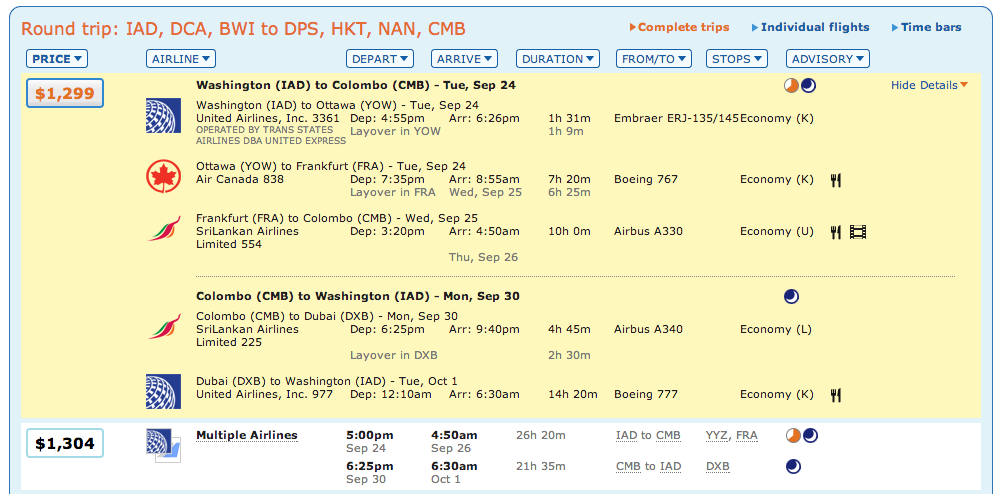

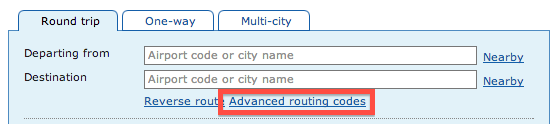

I thought Kayak did this for you?
Not really. There are things that Kayak can do too, like the Calendar search and Kayak is more user-friendly. But it’s not as powerful and can’t do many of the things ITA can.
As far as I know, Kayak can not search multiple destinations at once for specific dates (or flexible dates).
It doesn’t search all the airlines that ITA can. For example Kayak can’t search American Airlines flights but ITA can.
With ITA, you can choose your specific routings using “x”. You can do the calendar search on specific airlines. You can pretty much do everything. On Kayak you can search a route using flexible dates.
You can put 4 different destination airports when you search on kayak. They don’t have to be near each other, so good for hidden city search.
ITA is very flexible but that can also be one of its shortcomings. The very broad searches can include a TON of results and take a VERY long time to process. ITA will purposefully cut the search off after some period of time (~60 seconds IME) and then just return what it has already found. If it hasn’t gotten to the hypothetical awesome, crazy cheap option in its query when it runs out of time then you’ll never see it. Just something to be aware of as you play around, especially with the very flexible search options.
Is there any way or service that you would recommend higher to find the awesome crazy cheap option? Or is it just plain working at it to find it!!
ITA isn’t going to find something that doesn’t exist. Typically, I’ll know I’m looking for some awesome, crazy cheap option because I’ll have seen a fare posted somewhere like FlyerTalk’s Mileage Run forum, The Flight Deal, AFWD, etc., so I am performing a targeted search on ITA. I can then limit ITA’s search parameters to focus on what I know the fare requires, thus allowing ITA to ignore the fluff and search deeper only into the stuff that interests me.
For example, if UA files a $150 fare between PHL and MSY (which they did yesterday and then promptly yanked–you gotta jump on these things in minutes, not hours or days), I can specify “ua ua+” to force ITA to only look at two-or-more-stop flights on UA. Thus, instead of searching through all the AA, US, DL, and other airlines’ flights, it will spend all of its time searching on UA, which makes it more likely to uncover available dates and good routings for that particular fare.
Sometimes when doing a blind search, though, ITA will uncover a good fare combination to get from point A to point B–for example, the fare to get from NYC to HNL might be $800 round-trip on all of the airlines, but ITA might uncover a UA-filed $200 r/t to SAN plus an AS-filed $300 r/t to HNL for a total of $500–a savings of $300 off of the regularly-filed fare.
However, if you just plug in NYC-HNL, ITA may dig deep enough to uncover that fare on a couple of dates, but availability may appear to be limited–until you notice that fare in the search results and then constrict the search the second time around to force a routing like EWR ua+ SAN as+ HNL, which will likely cause ITA to show vastly more inventory available at that $500 fare than it did the first time around. (You’ll then need to book that fare through an online travel agency, as united.com and alaskaair.com won’t find fares filed by the other carrier.)
In the past, when we had some tools to make it easier (like FareCompare’s FlyerTalk page, which would show you all of the fares filed into or out of a given city or region), I would manually look up all fares out of my origin city and all fares into my destination city and see if I could match a particular connecting city for a lower fare than was available directly between the two cities, but sadly, FareCompare pulled the ability to see those fares and hasn’t fully restored that capability. I would then use that to force a connection point in my ITA search, and ITA would usually be able to help me find something.
Remember, the broader you make the search, the less deep the search can go. Don’t expect to find hidden gems by specifying no routing parameters and doing a calendar search staying 3-10 nights–with probably millions of different options in that search, ITA can only cover probably a few thousand. Target your search by limiting the airline or route, and you’ll be able to uncover better (i.e. more out-of-the-way, more-mileage) trips.
Excellent post. I always like a useful “how to” post that can be used as a bookmark for quick reference.
I’ve tried using it. But every time, the fare displayed on the actual matrix is different from the actual fare (it’s not just the departure or arrival or price without taxes). A yellow window pops-up with a higher fare. Can you explain how to get the actual listed fare? I should also mention that there’s an asterix next to the fare which I don’t see on your results. But, I don’t see an explanation for that anywhere – help would be appreciated thanks!
You may be referring to a box that pops up giving you options for different lengths of stays? So you click the length you want? If you screen shot it and email me I may understand better. drew (at) travelisfree.com
Only one problem with this site.. If you do a roundtrip fare search and then change it to a multi-city search it will never display the same flights so you can never use this program if you have two people flying out of different cities.. That is very frustrating and even opening it in two browsers won’t get around the issue..
A very nice synopsis of the major features. I was familiar with a text browser version of the engine in a unix shell environment and was able to make it sing–that is a very long time ago. The gui of the ITA is less easy for me; however, I expect the next travel engagement will be arranged with no hitches. and, thank you for your expertise.
FLIGHT BOOKING/BUYING VERY IMPORTANT
Dear Agent,
How are you today, hope you are fine, i got your contact from directory when we are shopping for flight ticket at cheaper rate for our guest that departing from different location around the world.
Let me me know the bank charges if i pay with my visa card or my master card, i will send my credit card information for you to charge and issue all the ticket booked with you.
Kindly book the below itinerary for passenger departing from London to Lagos and return to Lagos on economy class.
The passenger names is
1.HENRY OLOVBA MR.
2.JOY OLVBA MRS.
3.JESLYN EFEMENA OLOVBA [INFANT 10-10-2011]
4.JANNA AGHOGBOME OLOVBA [INFANT 01-01-2013]
the passengers will like to depart from London to Lagos on 08/08/15 and returns to London from Lagos on 28/08/15 on AirFrance on British Airways.
2.Also book flight ticket for 1.AROWOLO EBENEZER OLUSEGUN MR. 2.AROWOLO JOSHUA OLAMIDE MR. for the two passengers to depart from Lagos to London on 19/07/15 and returns from London to Lagos on 31/07/15 on economy class on AIRFRANCE or ARIK.
Kindly send the flight booking and the fare quote as soon as possible.
Looking forward to hear from you asap.
Regards
Larry.
i tried booking with the airline directly after finding my ticket on ita but the price wasent the same !!! in fact the airline price was about double …… so how do i get the price qouted by ita??
Air Canada has 2 levels of “cheap” economy (tango and flex) but only “flex” can bu upgraded. I travel a lot and want to be able to use points to upgrade so want to select flex fares. But how to select that on ITA?
I am trying to use Matrix ITA, but it keeps saying the search is timed out. I will go back to the search, refresh it, and re-enter the information quickly. Did I put too many options for departing and returning airports?